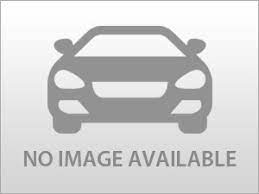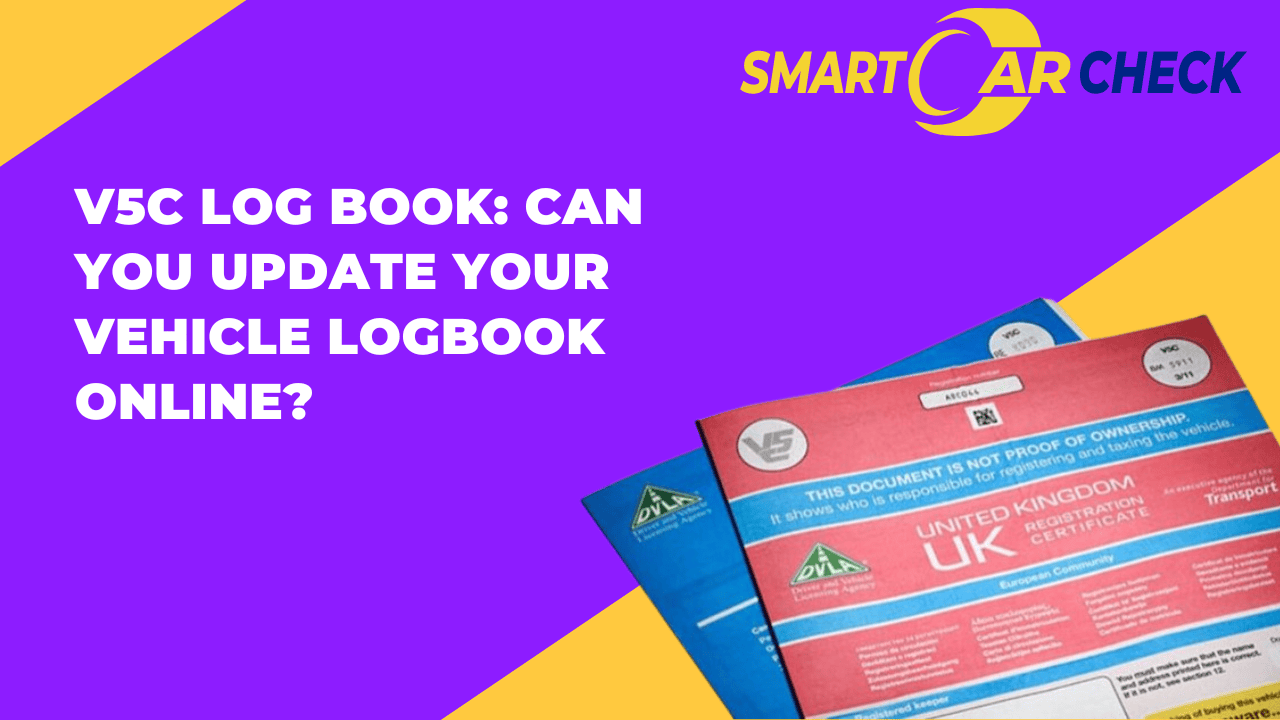One question that a lot of car owners ask is “Can you update your log book online?” The answer is yes! You can update your log book details and information without having to go to visit the DVLA.
Here, we will show you how to update the log book and talk about how anyone can view a vehicle’s registration information with a simple reg number check.
What is a V5 or V5C in the UK?
A V5, more correctly known as the V5C or log book is a document issued to the registered keeper of a vehicle. It is one of the most important documents given to every car keeper responsible for the vehicle.
Note that there is a difference between the owner and the keeper of the vehicle. The registered keeper is the main user of the vehicle and is responsible for registering and taxing the vehicle, while the owner is the one who paid for the vehicle.
Here’s what you need to know about the V5C logbook:
Green and Blue Document (Old V5C Variation)
- Introduced by the DVLA in 2004.
- Contains 12 sections with various details.
- Section 6 is crucial—it’s the “New keeper details” section.
- Section 10 includes a green slip (V5C/2) used for transferring ownership to a future buyer when selling the car.
Pink and Red Document (New Variation):
- In use since 2012.
- Known as the “new” V5C.
- Provides essential information about the vehicle.
- Includes details such as the make, model, date of registration, VIN/chassis number, engine number, and color.Confirms body style, taxation class, and fuel type
Both variations are still accepted in the UK and they contain everything you need to know about the vehicle. You can also think of it as the vehicle’s official ID card, packed with key information like:
- Vehicle details: Make, model, year of manufacture, engine size, fuel type, registration number, VIN (Vehicle Identification Number)
- Registered keeper information: Your name and address (or the company’s if financed)
- Previous keepers: Up to six previous owners with dates of ownership

How do I get a replacement V5C logbook?
Yes, anyone can get the V5C log book online. If you have damaged, stained, torn, or lost your V5C, you can apply for a duplicate or replacement log book online that government provided.
The process to get the duplicate log book (V5C form) is straightforward but you have to be the registered keeper of the vehicle to apply.
First, visit the government website and fill out the form. After submitting the form, you will need to pay a fee of £25 and wait five working days for the log book to arrive in the post.
Be informed that only registered keepers with no intentions of updating any information on the log book can use this service.
Do you want to update your log book online? Keep reading to find out how.
“DID YOU KNOW
The DVLA gets up to 1.4 million log books for change of address annually. This is around 4,000 to 5,000 V5Cs per day.”
Can You Update Your Log Book Online?
Yes, you can update your log book online with a few easy steps and seconds. Updating information on the log book is extremely important as car keepers may be fined up to £1,000 if incorrect or outdated information is noticed on their car’s logbooks.
Remember that you can change only the address on your vehicle log book online. To update anything else, you will have to do it via post. For example, if you want to change your name and you moved house as well, you will need to do it by post.
So, here’s how you can easily change the address on the V5C logbook:
- Visit the DVLA online website for log book address modification
- Next, enter the car reg number
- Enter the latest 11-digit V5C registration certificate (log book) document reference number on the current V5C.
- Finally, enter the postcode of the registered keeper and submit the form.
- You will be redirected to the page where you can write the new address and update your V5C.
The V5C document will be updated and provided within 5 working days and you can review the changes made.
If you want to update any other information on your logbook, for example, the name of the registered keeper, you cannot do this online and will have to send it to the DVLA by post.
Remember to also update the address on your driver’s license and VED (road tax) payment details whenever you change your address.
Can You Verify Car Registration Details Online?
Yes! You can verify car registration details online with the registration number and an accurate reg check tool like SmartCarCheck! SmartCarCheck provides accurate DVLA information, as well as history records and specifications of any car.
With a SmartCarCheck reg check, you can verify the registration and log book information of any car including the following:
- Vehicle Identification Number (VIN)
- Vehicle Registration Mark (VRM) or Reg Number
- Date first registered
- Last 5 digits of the VIN
- Number of V5C certificates
- Number of previous keepers
- Color changes
- Certificate issue dates
- Date of last keeper change, and more.
Now, you know how to update your log book and check for registration details online. Remember to follow these steps and you should have no problem updating your log book information. Need to learn more about the history of any car in the UK? Keep reading!
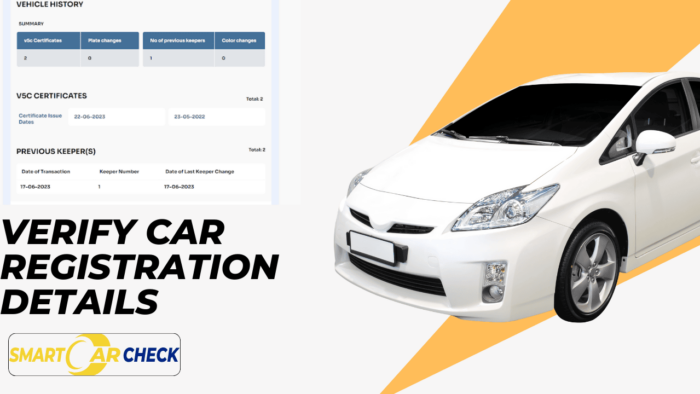
SmartCarCheck’s Detailed Car Reports
If you’re buying a car, selling, or you simply want to learn more about any used car, you can get a detailed car reg check. Need registration information, car specifications, outstanding finance, and stolen checks? You can count on our detailed reg check tool.
Here are some details you can access with our reports:
- Vehicle Description: Get detailed information about the car, including make, model, year, body style, color, and fuel type. Access registration details and data from the Society of Motor Manufacturers and Traders (SMMT) for further insights.
- Auction Records: Discover where the vehicle was auctioned, its sale status, condition, and price. View up to 10 auction photos if available for visual assessment of its history and condition.
- Car Alerts: Stay updated on whether the car has been scrapped by the DVLA or imported into the UK. Get information on previous destruction, open recalls, and more to make informed decisions.
- Outstanding Finances: Check for any outstanding finances or agreements linked to the vehicle to avoid potential repossession issues in the future.
- Insurance Written Off: Verify if the car has been declared a total loss by an insurance company and registered as such with the DVLA for peace of mind.
- Stolen Check: Protect yourself from purchasing stolen vehicles by checking for any theft records associated with the car.
- MOT Dues: Stay informed about upcoming or completed MOT tests to manage necessary maintenance tasks and ensure safety compliance.
- Tax Dues: Verify the payment status of Vehicle Excise Duty (VED) to understand the financial implications associated with the vehicle.
- Previous Keepers: Access the full ownership history of the vehicle to understand its usage and potential wear and tear over time.
- High-Risk Records: Identify any high-risk records associated with the vehicle to assess its safety and reliability.
- Plate and Color Changes: View any alterations made to the license plate or color of the vehicle for insights into its history and modifications.
- Vehicle Performance/CO2 Emissions: Evaluate the car’s performance and environmental impact in terms of torque, power, and carbon dioxide emissions.
- Mileage Discrepancies: Detect any discrepancies in the car’s mileage to ensure accuracy in its records and usage history.
- MOT History: Review the car’s MOT history to assess its service history and safety standards over time, including pass/fail statuses and advisory notes.
- Fuel Economy: Evaluate the car’s fuel efficiency and potential running costs based on fuel type and consumption.
Can I Check If A Vehicle Has Been Written-Off or Scrapped With A Reg Number Check?
Yes, you can check if a vehicle has been written-off or scrapped with our car check tool. With a check, you can get a report showing the:
- Loss date
- Write-off category (Cat A, B, C/S, D/N, or F)
- Reg number
- Cause of damage
- Damage area(s)
Written-off or scrapped vehicles are vehicles that have been declared total losses by the DVLA or insurance companies. It therefore means that these vehicles are no longer roadworthy. Don’t end up spending thousands of pounds on a vehicle that may not even run. Get a reg check now and buy or sell your car with confidence!